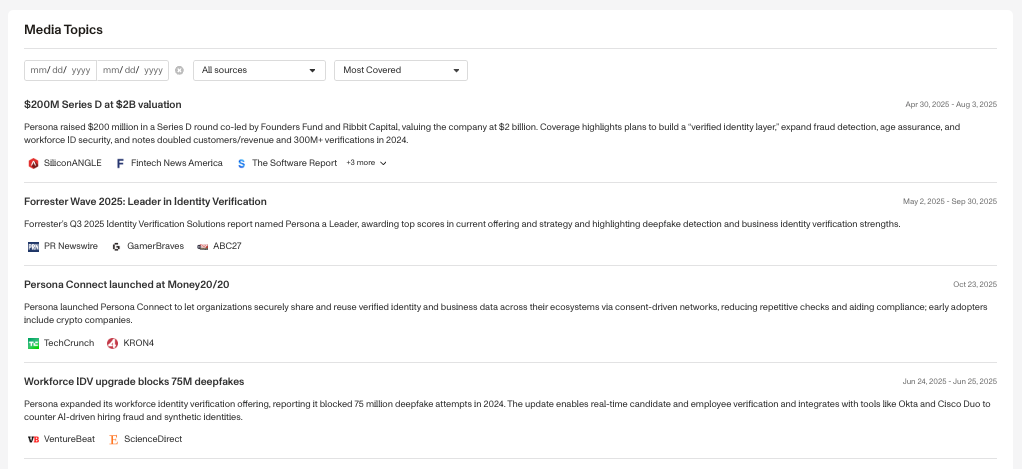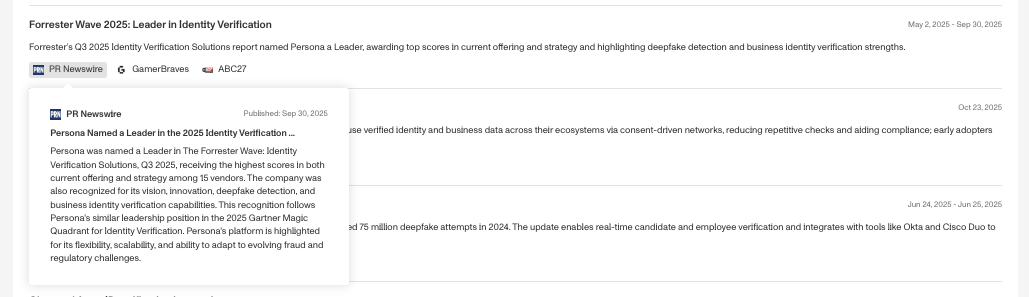Overview
The Business Media Coverage Report (BMCR) surfaces recent news, press releases, and media mentions about a business entity. It provides a near real-time view of a company’s media footprint from both positive and negative sources to help users quickly assess its current reputation and activity.
Unlike the Adverse Media Report, which focuses solely on negative news surfaced by third-party vendors, the BMCR leverages direct web search and AI-based summarization to capture the most recent and relevant information from a broader set of sources.
The BMCR is designed to complement existing reports such as the Adverse Media Report and Business Online Presence Report, offering a more complete and timely perspective on a business’s legitimacy, credibility, and potential risk.
Why is this report valuable?
This report automates the manual process an analyst would undertake to search for recent news about a business. By aggregating and summarizing media coverage from reputable sources, the BMCR provides faster insight into a company’s legitimacy, reputation, and potential risk indicators.
Key benefits:
- Real-time freshness: Surfaces media as soon as it’s published, often on a more frequent cadence than vendor-indexed sources.
- Comprehensive coverage: Includes both positive and negative media sentiment.
- AI summarization: Groups and summarizes related articles into clear, concise overviews.
- Direct source access: Provides surfaced links to the original articles, enabling easier investigation.
- Reduced manual effort: Eliminates the need for manual searches and article validation by internal teams.
By providing more current and holistic media visibility, the BMCR enables faster onboarding decisions, stronger fraud detection, and improved trust in automated KYB workflows.
What information does this report provide?
After a business’s name (and optionally, its URL or address) are submitted, the BMCR returns the following sections:
-
Recent Media Summary
A high-level overview of the company’s latest media coverage, synthesized by an AI model. The summary highlights key topics, events, and sentiment when available.
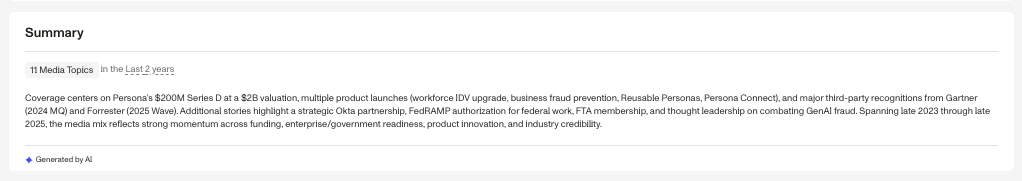
-
Media Topics
Clusters of related news articles grouped under a single topic (e.g., “Company announces funding round” or “Company named in fraud investigation”). Each event includes:
- A concise AI-generated summary
- Publication date
- Links to all referenced articles
Users can filter by:
- Date range
- News source
- Sorting options: Newest, Oldest, or Most Covered
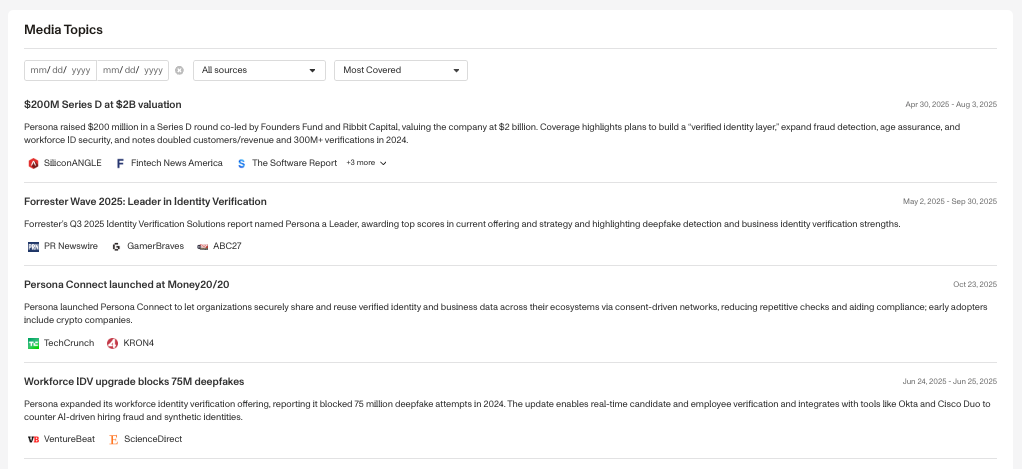
-
Individual Articles
Direct links to the underlying articles, press releases, or coverage items, sorted by recency and relevance. Each article has a hover preview that displays a short AI summary of each article for easy scanning without clicking into the link.
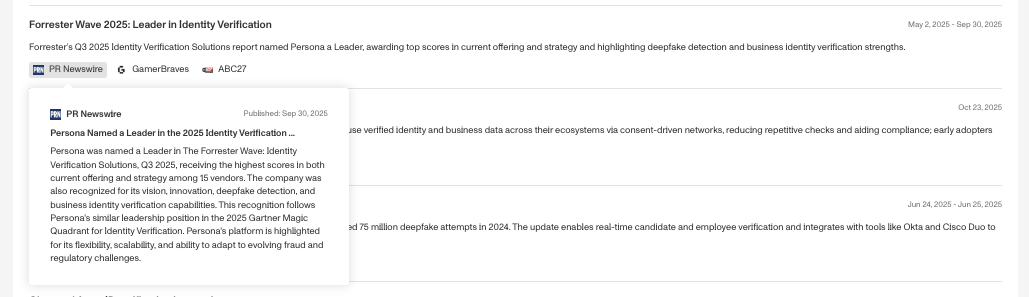
Frequently Asked Questions (FAQ)
How does this report find recent media?
The report uses automated searches across approved web and news sources to retrieve the most recent and relevant articles related to a business. AI models then summarize and group similar results. Each article is evaluated using Source Validation, ensuring only credible and reputable outlets are included while filtering out low-quality or unverified sources.
Why should I include the business website URL?
Including the business’s website URL helps the report more accurately identify and confirm the correct entity, especially when multiple companies share similar names. The URL serves as a strong signal for entity matching, improving the precision of results and reducing false positives.
What should I do if no media is found?
If no media is found, the business may have limited public coverage or may not appear in reputable news sources. Consider cross-referencing with the Business Online Presence Report or using self-reported information.
Is this report a replacement for the Adverse Media Report?
No. The BMCR is designed to complement the Adverse Media Report by providing real-time updates and including both positive and negative media coverage.
How recent is the media included?
The report prioritizes the most recent publications available, generally within the past 30 days.
What locales and languages does this report support?
The report performs effectively across a wide range of languages when searching the business name. No special locale setup is required.