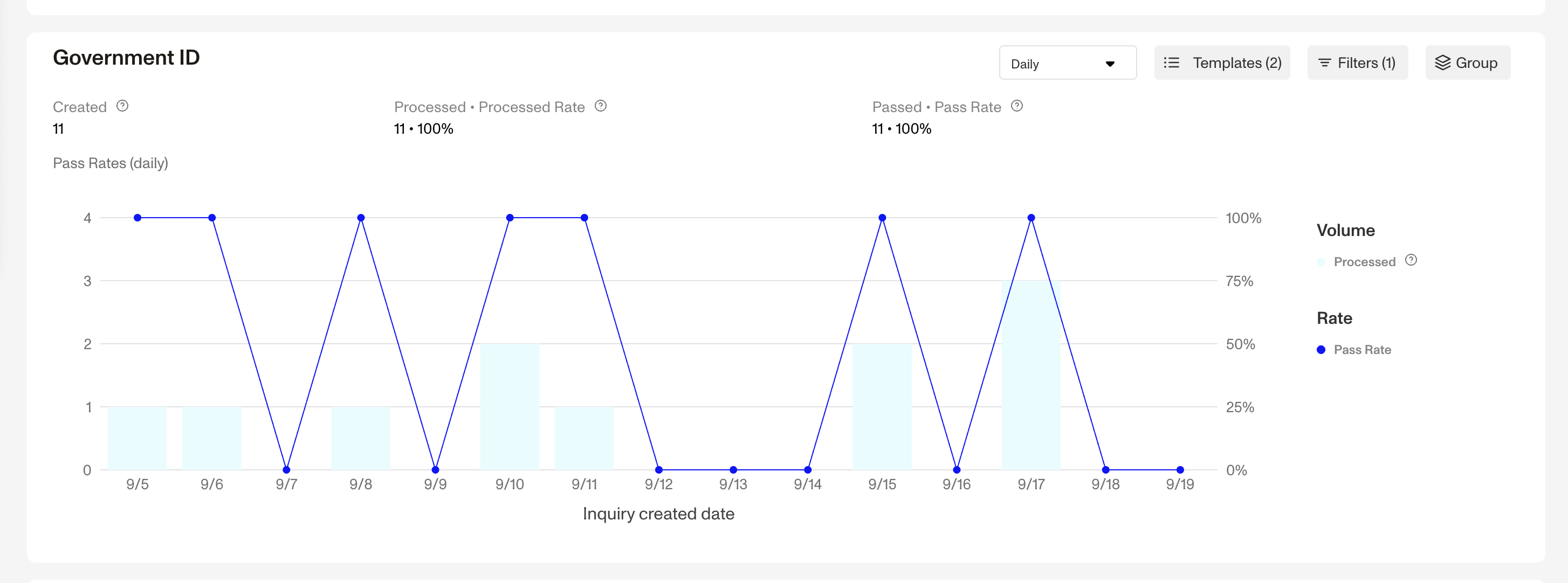Overview
When reviewing Government ID, Selfie, or Document verification performance, it’s helpful to understand how users are submitting images, whether through live camera capture or by uploading files. For those verifications run within Inquiries, capture method analytics can help you evaluate:
- The share of Verifications completed by each capture method (Auto, Manual, Upload, Combo)
- Pass rates across different methods
- Whether disabling uploads could improve fraud prevention and/or affect conversion
Verifications run outside of an Inquiry (for example, via API or workflows), the ability to analyze verifications by capture method may not exist or be relevant.
This article will walk you through how to access and interpret capture method analytics, giving you actionable insights into how image submission methods affect pass rates and fraud risk.
Open Verification analytics
To get started:
- In the Persona Dashboard, go to Verifications > Analytics from the side menu.

-
Scroll down to the Government ID or Selfie verification section, depending on what type of verification you'd like to understand more about.
-
Set up your query:
- Choose a date range.
- Select one or more Verification types.
- (Optional) Select one or more Inquiry templates.
- Click Run Query.
-
The results graph will display the following metrics:
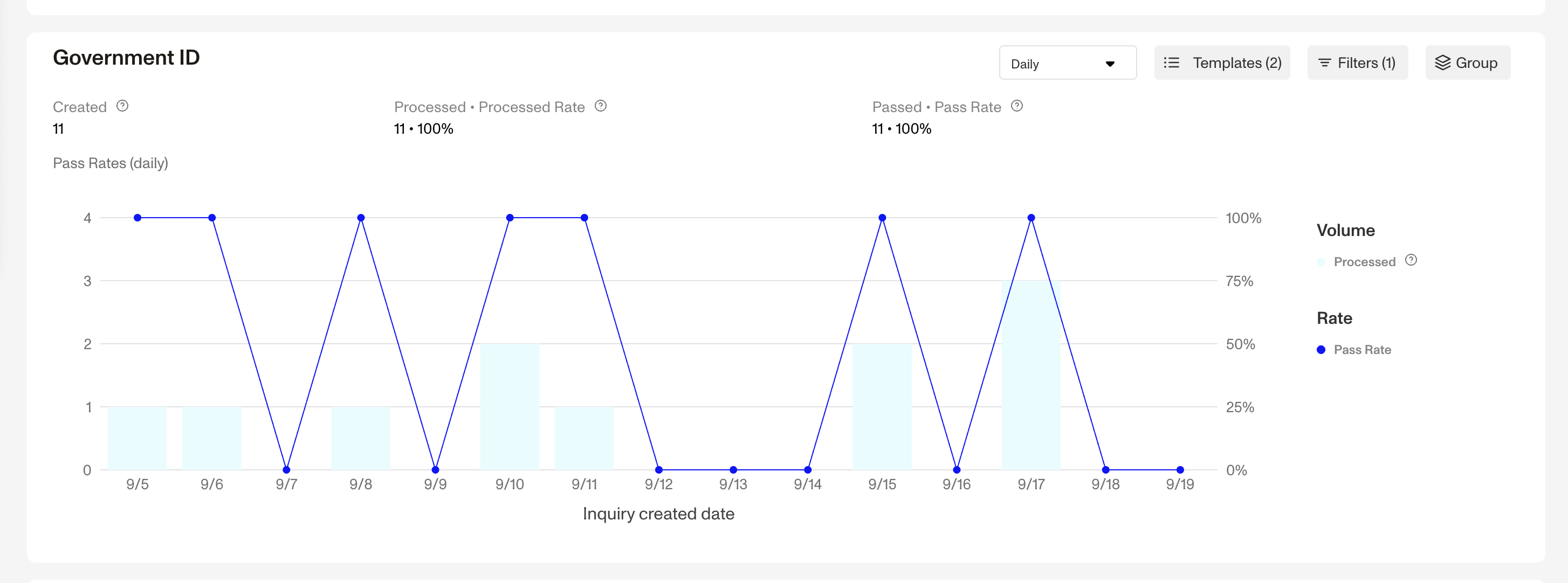
- Created: Number of Verifications created for the selected Verification type.
- Processed : Number of Verifications that Persona was able to process (pass/fail/retry).
- Passed: Number of processed Verifications that passed all required checks.
Filter analytics by Capture Method
You can filter your results by a specific capture method:
- Click the Filters button.

- In Edit Filters under Where:
- Set the Dimension to Capture method.
- Set the Operator to Contains.
- Under All Values, select a capture method:
- Auto, Manual, Upload or Combo.
- Click Apply.
Group analytics by Capture Method
To compare performance across capture methods:
- Click Group button.
- Choose Capture method.
This will split the analytics results by each method used, allowing you to compare volume and pass rate by method.
Capture method types in analytics
Persona classifies each image submission on how it was captured. These labels appear in analytics dashboards and exports.
| Capture Method | What it means |
|---|---|
| Auto | Persona automatically captured the image when the document or face was positioned correctly in the frame. The user did not tap a button. |
| Manual | The user manually tapped a button to take the photo during the capture step. |
| Upload | The user uploaded an image from their device (rather than using the camera). |
| Combo | If a combination of methods are used for to capture the front and back of ID (e.g. auto-capture front and manual-capture back). |