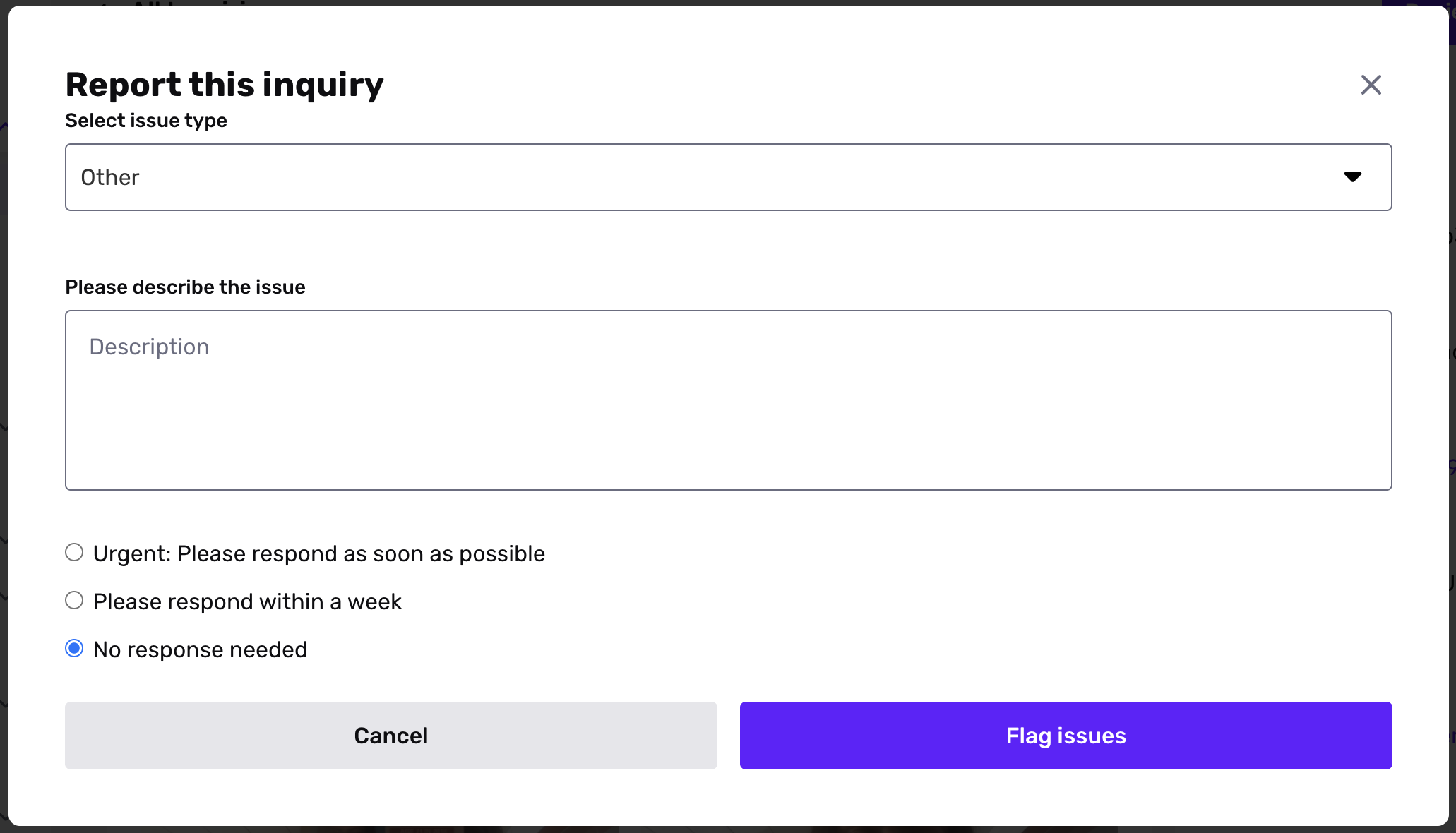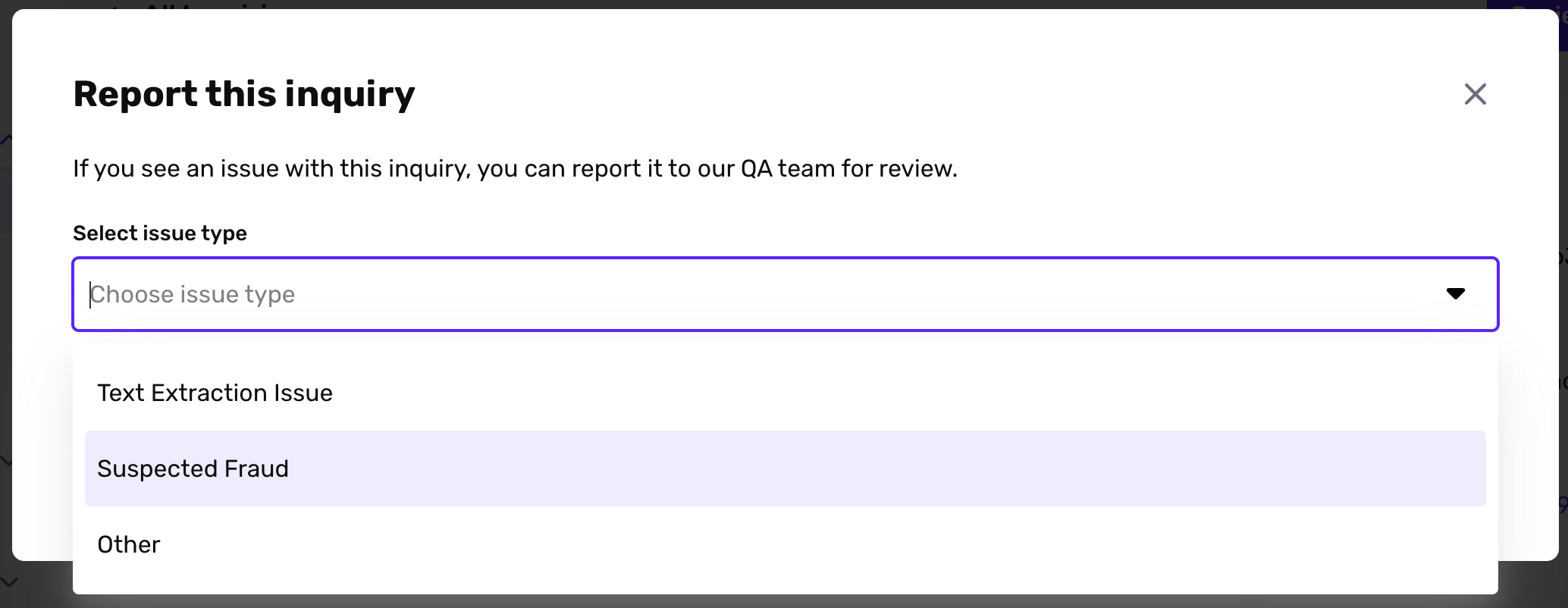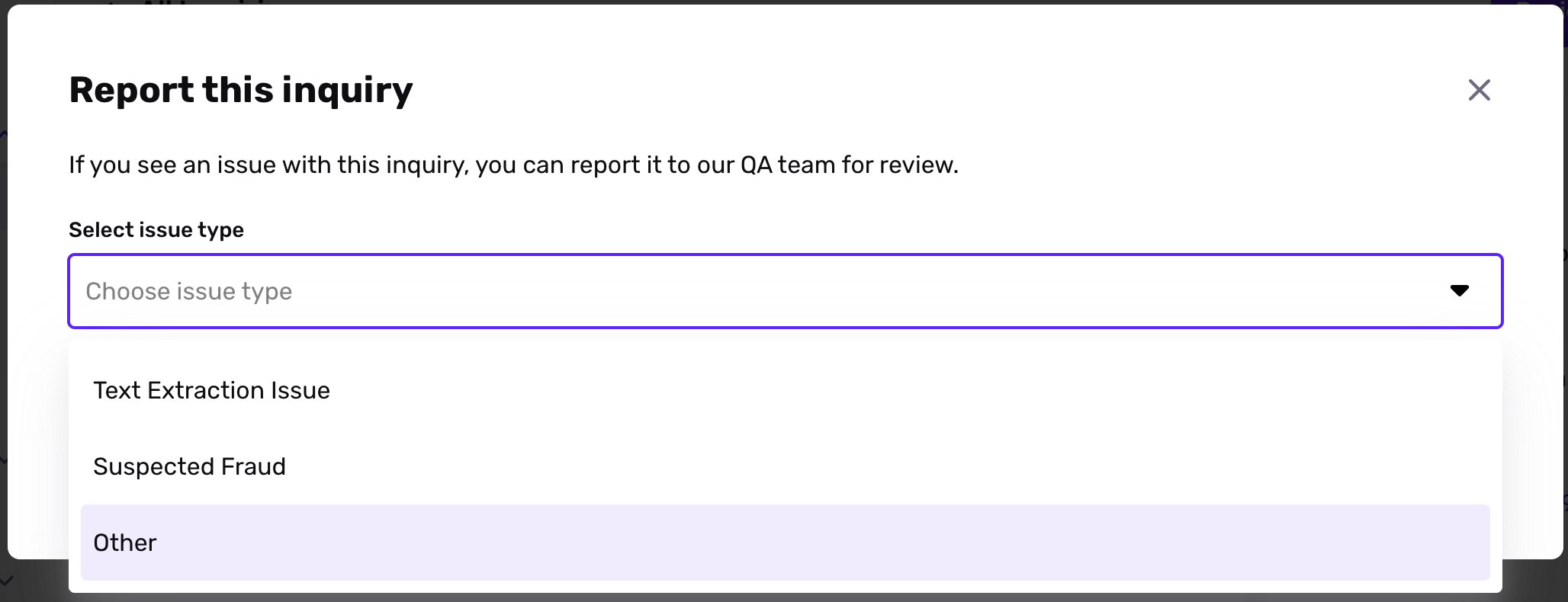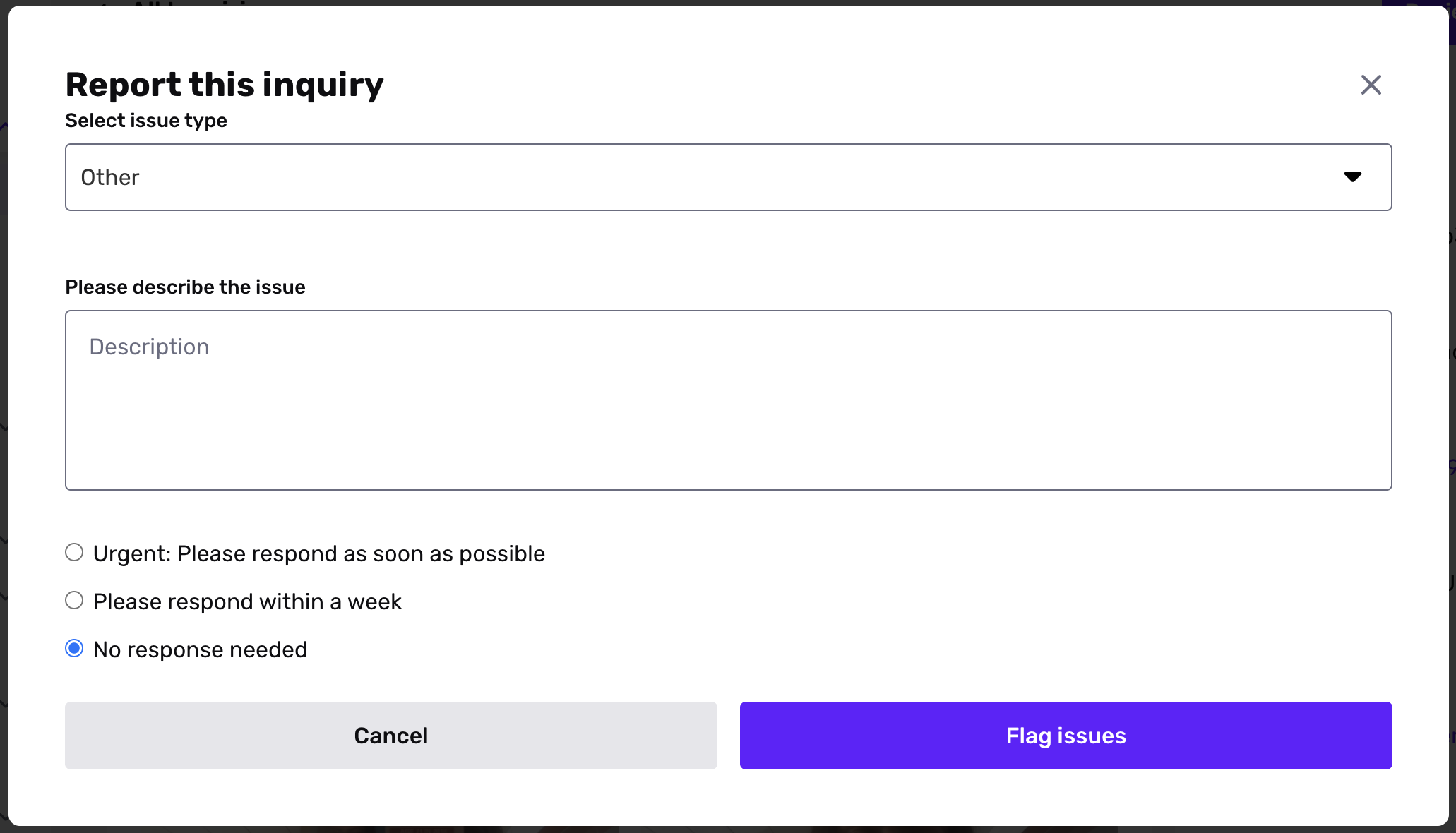Overview
To report extraction errors, suspected fraud, fake identity information, or any other issues related to an Inquiry to Persona, use the "Report issue" button within any Inquiry in a Production environment.
You cannot report errors in a Sandbox environment using this process. To do so, please contact support.
In general, please include any relevant details, and note if the issue affects several Inquiries.
In this article, you'll find detailed instructions for how to report:
- Incorrect text extraction
- Suspected fraud
- Other issues
Find the "Report issue" button
- First, select the Inquiry you want to report from the All Inquiries page in the Persona Dashboard.
- In the upper corner, select Report issue.
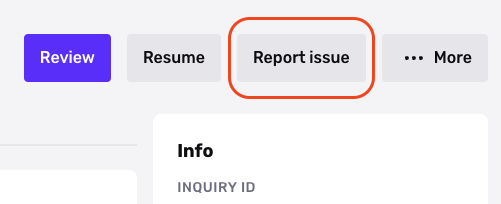
- You will now see a modal that lets you select the type of issue you want to report and provide details.
Report incorrect text extraction
-
To report incorrect text extraction within the Inquiry, select "Text Extraction Issue".
-
Select the Verification attempt that has the problematic extraction, and the attribute field that was extracted incorrectly. Input the expected extracted value in the "Correct value" field.
-
Select the ticket priority. Options are: "Urgent: Please respond as soon as possible", "Please respond within a week", and "No response needed".
Report suspected fraud
- To report suspected fraud within the Inquiry, select "Suspected Fraud".
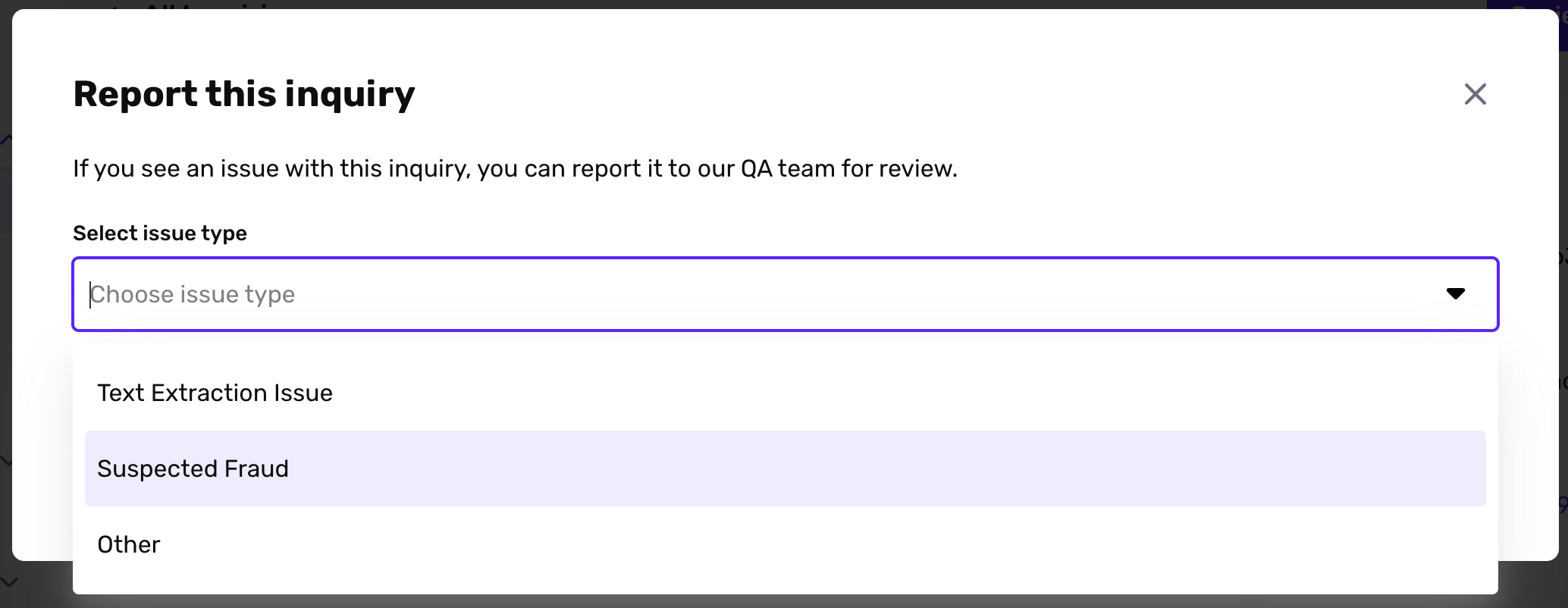
- Select the type(s) of suspected fraud from the list of options. Options will vary depending on the specific Verifications included in the Inquiry.
 4. Describe the steps you've taken to identify or verify fraud (e.g., how this Inquiry was flagged for review, signals or features noted by the manual review team).
5. Select the ticket priority. Options are: "Urgent: Please respond as soon as possible", "Please respond within a week", and "No response needed".
4. Describe the steps you've taken to identify or verify fraud (e.g., how this Inquiry was flagged for review, signals or features noted by the manual review team).
5. Select the ticket priority. Options are: "Urgent: Please respond as soon as possible", "Please respond within a week", and "No response needed".
Report other issues
- To report any issues besides text extraction or fraud, select "Other".
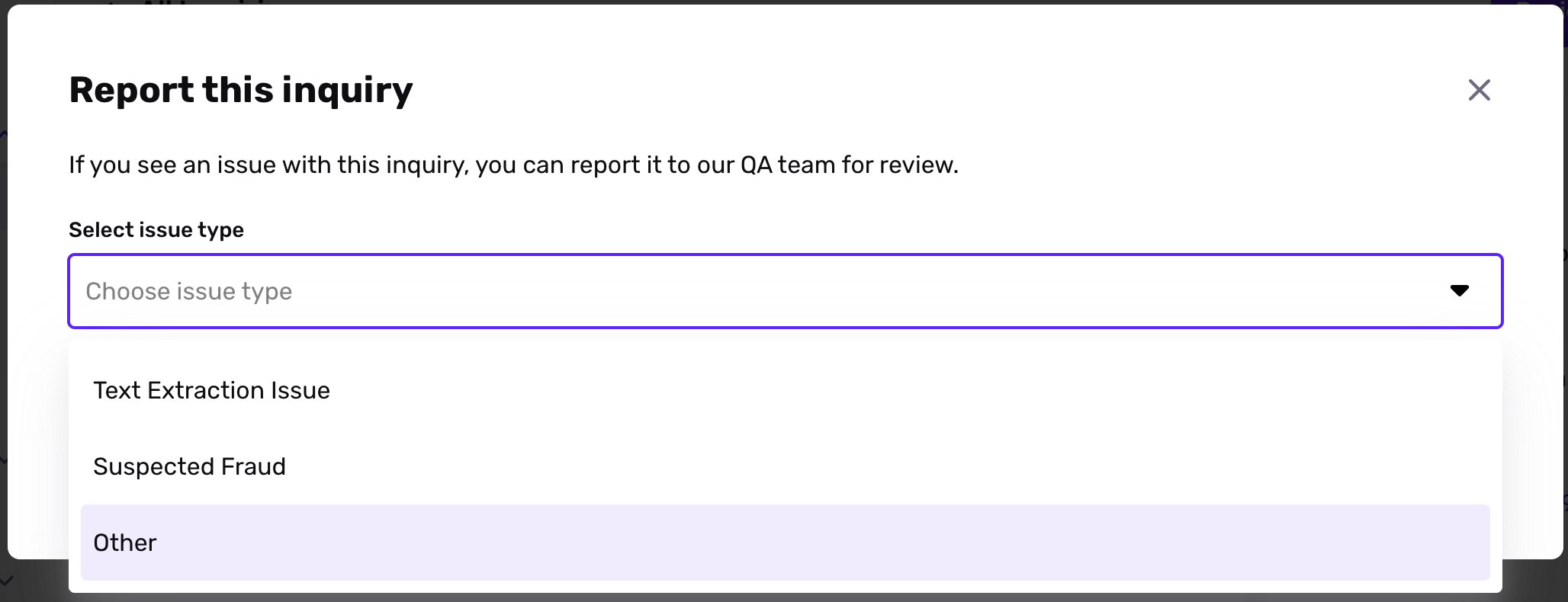
- Describe the issue in detail. For example, please include the following if relevant:
- Any reproduction steps
- Additional Inquiry IDs or Inquiry Template IDs, if the issue affects several Inquiries
- Links to screenshots or recordings
- API or SDK version
- Select the ticket priority. Options are: "Urgent: Please respond as soon as possible", "Please respond within a week", and "No response needed".